Samsung ViewFinity S9 offers more features than Apple’s Studio Display, but it doesn’t mean it can beat it.
Pros
- HDR support
- Built-in matte display
- Height adjustable stand
Cons
- Terrible speakers
- Tizen is bad for quick settings
- Poor webcam quality
I’ve been using a Samsung ViewFinity S9 monitor for a few weeks. As an Apple Studio Display owner, I wanted to see what its main competitor was like since both displays are very similar in specs and price, yet still fundamentally different.
For example, Samsung delivers more than just a display; it also delivers a smart TV. In addition, the South Korean company offers more features for less money. It’s easier to find good discounts for this monitor while finding the same deals for Apple’s Studio Display is way harder.
That said, here’s my review of the Samsung ViewFinity S9. I’ll cover what I think after using this display as my primary monitor, and when you should consider it instead of the Apple Studio Display.
Samsung ViewFinity S9 specs
| Screen Size (Class) | 27 |
|---|---|
| Flat/Curved | Flat |
| Resolution | 5,120 x 2,880 |
| Aspect Ratio | 16:09 |
| Brightness (Typical) | 600 cd/㎡ |
| Brightness (Min) | 480 cd/㎡ |
| Contrast Ratio (Static) | 1000:01:00 |
| Viewing Angle (Horizontal/Vertical) | 178°(H)/178°(V) |
| HDR (High Dynamic Range) | Yes |
| Response Time | 5ms(GTG) |
| Color Support | Max 1B |
| Color Gamut (DCI Coverage) | 99% (Typ) |
| Panel Type | IPS |
| Frame Rate | Max 60Hz |
| Color Gamut (sRGB Coverage) | 100% (Typ.) |
| Eye Saver Mode | Yes |
| Game Mode | Yes |
| Auto Source Switch | Auto Source Switch+ |
| Gaming Hub | Yes (KR, US, CA, BR, GB, FR, DE, IT, ES) |
| Type | External Adaptor |
| Power Supply | AC 100~240V |
| Power Consumption (Max) | 182 W |
| Operating System | Tizen™ |
| Built-in Voice Assistant | Alexa |
| TV Plus | Yes |
| Wireless Dex | Yes |
| Multi View | up to 2 videos |
| Smart Calibration | Basic/Professional for Pro Monitor |
| SmartThings Hub | Yes |
| Multi Device Experience | Mobile to Screen, Screen initiate mirroring, Screen Sound to Mobile, Sound Mirroring, Wireless On |
| Bluetooth® | Yes (BT4.2) |
| WiFi | Yes (WiFi5) |
| USB Ports | 3 |
| USB Hub Version | 3.0 |
| Wireless Display | Yes |
| Thunderbolt Input | 1 EA |
| Thunderbolt Charging Power (Port 1) | 90W |
| Version of Thunderbolt | 4 |
| Mini-Display Port | 1 EA |
| HDCP Version (Thunderbolt) | 2.2 |
| HDCP Version (Mini-DP) | 2.2 |
| Speaker | Yes |
| Speaker Output(W) | 5W x 2 |
They look similar, but they don’t feel the same

What intrigues me the most about the Samsung ViewFinity S9 while reviewing it is how similar it looks to Apple’s Studio Display. With a metallic finish, they have a significant distinction: ViewFinity is made of plastic, while Apple’s display is made of an aluminum finish.
Comparing the two side by side, you won’t say that, but when you need to adjust the height or inclination of the ViewFinity, you feel the clunkiness of the plastic trying to move. Still, this adjustment comes at no cost for Samsung’s display, while Apple charges extra for an adjustable stand for the Studio Display.
In addition, Samsung has clever webcam management, as it attaches magnetically to the top of the display so you can use the product with or without it. Another distinction includes a remote to control ViewFinity S9, which feels weirder.
I also noticed that my review unit of the ViewFinity S9 would get very hot on the bottom right corner of the display while I was using it. I couldn’t identify why, but Studio Display doesn’t have this issue.
How do the displays compare?

Both Samsung ViewFinity S9 and Apple Studio Display offer a 27-inch LCD IPS display with a 5K resolution and 60Hz refresh rate. The colors are slightly different between these monitors, but it’s more about the calibration rather than the color being inaccurate.
It’s like comparing Samsung and LG TVs. The colors are calibrated slightly differently, but the experience in both is great. What sets the ViewFinity S9 apart is the built-in matte display, which Apple also charges more.
With a matte display, it lowers glare, which is especially helpful if you work with a window or other source of light behind you.
What was really interesting about the ViewFinity S9 was support for HDR, which Apple’s Studio Display doesn’t offer. With HDR support, content creators and editors can more accurately edit their images – or regular users can watch HDR content – the way it’s intended.
Apple Studio Display users shouldn’t edit HDR content, as the display doesn’t support this feature. For that, the costly Pro Display XDR is more suitable.
Samsung ViewFinity S9 would be a better display if it weren’t smart
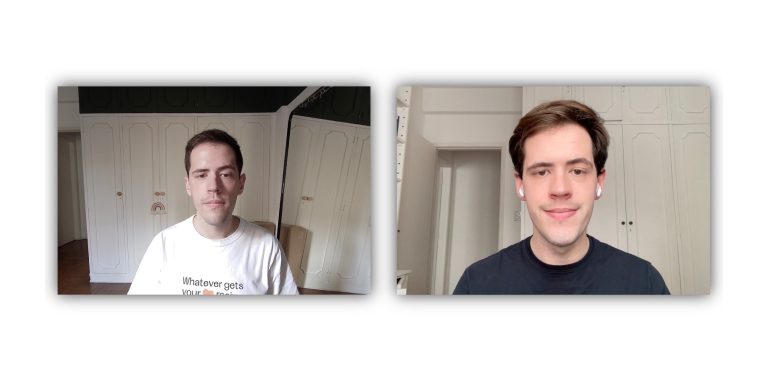
Samsung says consumers want to take advantage of the Internet of Things, and having a smart house is a priority. Still, I don’t think the company did an excellent job with the smart capabilities of the monitor. As a matter of fact, Samsung has this thing that it loves to add many features to a product, and they feel half-baked.
Don’t get me wrong, ViewFinity S9 is a great display, but there are so many things not right with it:
- Terrible speakers: Samsung wants ViewFinity S9 also to be a smart hub for watching content and playing games, but the speakers are so bad that I would definitely recommend keeping your headphones on all the time. On the contrary, Apple offers outstanding speakers for the Studio Display
- Bad webcam: Samsung offers a 4K webcam against a 1080p FaceTime camera for the Studio Display. Still, images are better with Apple’s underpowered webcam, as ViewFinity S9 has a washed image.
- Remote control clunkiness: I love Samsung’s One Remote but dislike it on a monitor. For every setting I need to adjust, I have to go through Tizen. It’s just annoying having that TV interface while I just want to work on my Mac.
- Apple doesn’t help: If, like me, you use a Mac, you should know that Apple doesn’t make things easier. For the tiniest details, such as adjusting brightness or the volume, you need to use the remote because Apple only lets its own displays seamlessly work with its keyboard shortcuts. Meh.
Price and conclusion: Should you get the ViewFinity S9?

Samsung ViewFinity S9 was released for $1,599,99, but the company offers crazy-high discounts. As I write this review, the ViewFinity S9 monitor costs only $899.99 on Samsung’s website.
Considering the MSRP price, I would choose Apple’s Studio Display for all the reasons above. But when you see this huge discount, I don’t know why you would choose Cupertino’s display if you could get a similar display, with even better specs in some cases, for way less money.
That said, this is a no-brainer purchase if you are a PC user. And if you are a Mac user, you should consider this discount, even though the Studio Display experience is more seamless with your Apple products.
