
If it wasn’t clear before that Google’s Gemini chatbot was rushed out the door, it is now.
Gemini’s since-removed image generator put people of color in Nazi-era uniforms. The chatbot’s commentary continues to tend toward the absurd besides, like equating Hitler’s record with Elon Musk posting memes.
On Android, Gemini also breaks Google Assistant’s song recognition. And to me, after Gemini’s abhorrent cultural insensitivities, it’s one of the most frustrating things about it.
Let me explain.
I mostly use Gemini on my aging Samsung Galaxy A53 5G, which isn’t exactly the zippiest Android smartphone out there. To make it snappier, I replaced the default home screen with a minimalist alternative, Niagara Launcher, which is essentially an alphabetized list of the apps installed on my phone.
Niagara’s great. But it’s limited in what it can do by design, which made me dependent on Google Assistant — now Gemini — for tasks like setting timers, launching apps and so on.
Song recognition, prompted with a command like “OK Google, what’s this song?,” was a Google Assistant-delivered convenience I took advantage of often. It came in handy in nightclubs, restaurants and bars for IDing tracks I’d most certainly forget otherwise. There’s no shortage of song-recognizing apps — Apple-owned Shazam to name one. But Google Assistant was among the better out there in terms of accuracy, at least in my experience.
So imagine my frustration when I discovered that Gemini on Android can’t recognize songs — or even perform the basic task of funneling song ID requests to Google Assistant.
Ask Gemini, which replaces Google Assistant on Android, to ID a song and it has the nerve to suggest using apps like Shazam — or invoking Google Assistant by switching back to it. For added variety, it’ll occasionally suggest random songs from YouTube.
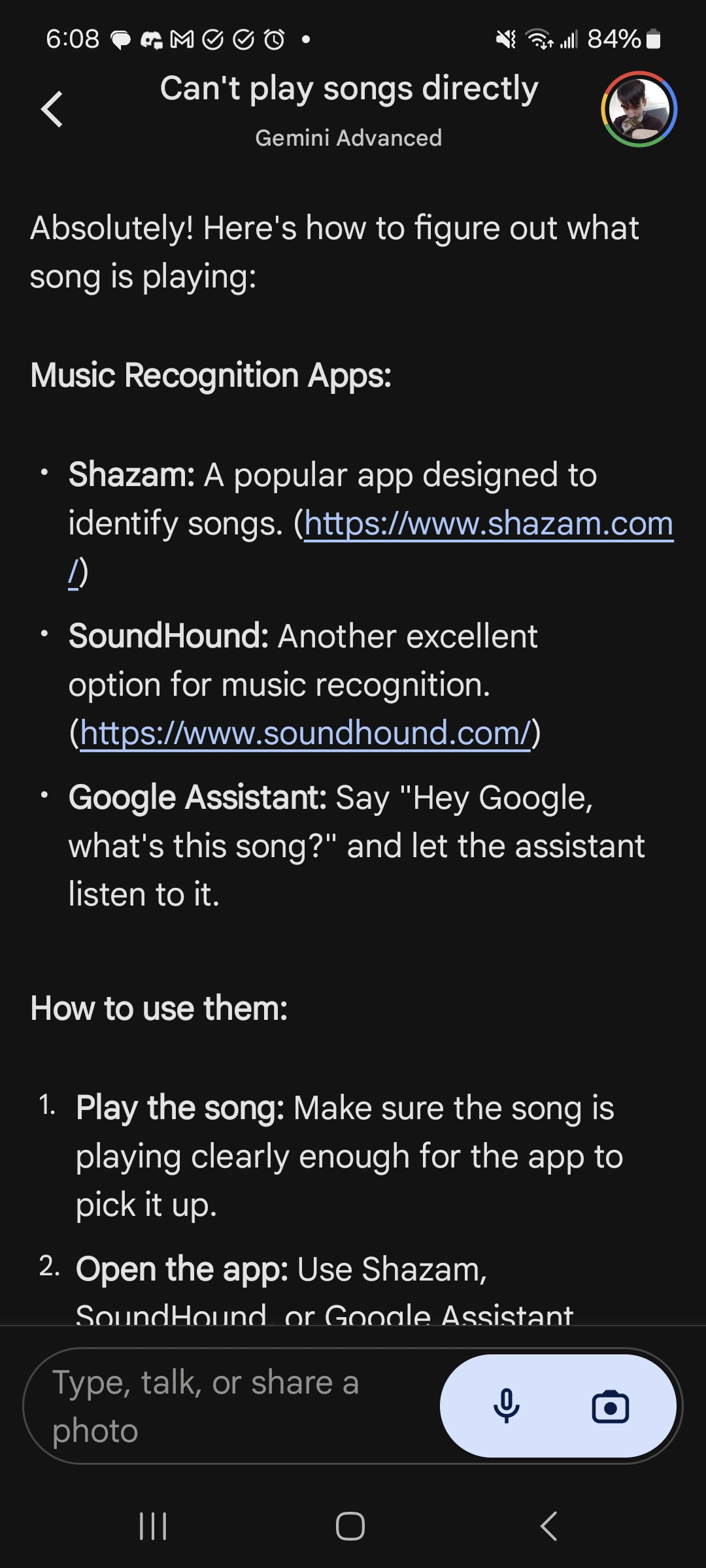
Image Credits: Google
I’m acutely aware this is a first-world problem. I could launch song recognition from the Google Search app on Android. Or, were I using a conventional home screen, I could place the dedicated song ID shortcut.
But the other aspect of Google Assistant’s song recognition that made it so attractive, at least to this writer, was the low barrier to use. Launching the feature didn’t require fiddling with an app or typing anything in. A voice command later and it was up and running, which made it fast — useful when you’re trying to quickly ID a song.
Making the song recognition situation more disheartening is the fact that I’m paying for the Google One AI Premium Plan, priced at $20 per month, which is supposed to afford me access to a more sophisticated, powerful Gemini experience. Perhaps it’s sophisticated in other ways — ways I haven’t discovered yet, frankly. But broken song recognition, along with missing basic features like the ability to play songs, create lists and more, make Gemini a very poor substitute for Google Assistant on Android at present.
Full transparency, I’ve reached out to Google about song recognition via Gemini and I’ll update this post if I hear back.
