
In this episode of Microsoft Weekly, we look at updates for Windows Update that should force the operating system to restart less frequently, more information about recent CPU-related issues in Windows 11, plenty of browser and other app updates, new Windows 11 preview builds, gaming news, and more.
Table of contents:
- Windows 11 news
- Updates are available
- Gaming news
- A blast from Microsoft’s past
- Random fact about Microsoft
Windows 11
Here we talk about everything happening around Microsoft’s latest operating system in the Stable channel and preview builds: new features, removed features, controversies, bugs, interesting findings, and more. And of course, you may find a word or two about older but still supported versions.
If you are on Windows 11 version 21H2 or 22H2, get ready for some forced upgrades. Microsoft announced that Windows 11 version 23H2 is now ready for prime time, and the company began upgrading users to the latest release.

Windows 11 users are reporting some odd stuff in KB5034765, the latest cumulative update for versions 22H2 and 23H2. According to some scattered reports, the update breaks the operating system by removing its taskbar and everything on it. Uninstalling KB5034765 should solve the problem.

We also have an update for the recent story about broken apps on Windows 10. As it turned out, there was a regression in the vclibs framework package that many apps rely on. That broke Photos and other Store apps on systems without SSE4.2 instructions. The good news is that Microsoft is working on resolving the problem.
Speaking of processors, you may want to downclock your Intel processor to avoid the “out of video memory” blue screen of death, which has nothing to do with discrete graphics cards from AMD or Nvidia. Some users, however, want or need to intentionally crash their systems to a BSOD. If you are one such user doing it for a good cause or simple fun, check out this article that details how to initiate a system crash properly.

This week, Microsoft confirmed that the problem with the WVC1 codec in Windows 10 and 11 is finally fixed. To get the needed patch, update your system to the latest cumulative updates released earlier this month.
Windows 11 already allows you to track NPU (it stands for neural processing unit) activity on a system with Intel chips equipped with dedicated NPUs. AMD, which recently introduced its first NPU-powered processors, the Ryzen 8000 lineup, is about to follow suit. The company published a post on the AMD Community website, claiming an upcoming Task Manager update will add NPU monitoring for the Ryzen 8040 CPU family.
Another big Windows 11-related story published this week is all about those forced restarts. If you are annoyed by the fact that Windows 11 frequently requires a reboot, you will be delighted to know that Microsoft is working on bringing Hot Patching to consumer editions of its operating system. Hot Patching will let you install security updates without mandatory restarts, keeping your system uninterrupted for up to three months.

Finally, Microsoft updated its documentation with references to Windows 11 “2024 Update,” which should be the official marketing name for the upcoming version 24H2.
Windows Insider Program
New builds released for testing this week include the following:
As a reminder, you can always find links to the latest preview build on Neowin’s home page.
In addition to a new build in the Canary Channel, Microsoft released improved Copilot integration, which can finally do much more stuff with your system. With the latest changes, you can ask Copilot to turn on various accessibility features, check for Wi-Fi networks, fetch the battery info, toggle Bluetooth, and more.
Microsoft also released an update for the Photos app, giving its Spot fix tool “a boost with the help of AI.” It is now called Generative erase, and you can use it to remove unnecessary objects from your photos with more seamless and realistic results.
Paint is another app that will most likely get a feature update soon. Look out for two new capabilities: a reworked brush slider and improvements for the layer panel.
If you are a Windows Insider, you might find this nifty guide interesting. It details how to make sure Windows 11 does not reinstall some of the stock apps every time you upgrade to a newer build.
To finish the Windows 11 section, here is a concept that tries to mix two likely non-existing things into one: Windows 12 and Windows Mobile. Yes, seven years after the end of Windows Phone, people still daydream about this platform. Still not dead™.
Updates are available
This section covers software, firmware, and other notable updates (released and coming soon) delivering new features, security fixes, improvements, patches, and more from Microsoft and third parties.
Stardock’s Object Desktop app suite is now fully ARM-friendly. Start11 v2, Fences 5, and Groupy 2 now run natively on Windows PCs with ARM chips inside, such as the Surface Pro 9 5G or the Surface Pro X.
No Microsoft Weekly is complete without stories about Microsoft Edge. In typical Microsoft fashion, some of them are positive, and some are not. Let us start with the first one: the browser is getting a separate search bar that will let you search for something on the internet without opening a new tab manually. Check out our article here to learn how to try that feature.

The release of Edge 122 on the Stable Channel also counts as positive news. The latest update delivers fixes, changes for the built-in screenshot tool, deprecation of the image enhancement feature, and more.
On the negative side, Microsoft Edge is once again annoying users with controversial and non-removable UI bits. This time, it received a new sidebar button on the toolbar. You cannot remove it the easy way, so enthusiasts found a way to force-disable the button with a command. It is not a very elegant solution, but it still works.
Firefox 123 is out in the Release channel. The latest improvements and new features include a search for Firefox View, a new tool for reporting website compatibility issues, translation improvements, and more.

Google also released a big update for Chrome. Version 122 is now available for download with a new AI writing tool that uses the recently launched Gemini LLM.
Other notable updates released or announced this week include the following:
Here are the latest drivers released this week:
Finally, here is the latest edition of the Microsoft 365 Roadmap Weekly series, where we track upcoming features for Microsoft’s Office applications.
Reviews are in
Check out this week’s hardware and software reviews
Steven Parker reviewed this week the GEEKOM A7, a mini PC with a sleek and stylish aluminum enclosure, a powerful Ryzen 9 processor with an NPU, speedy DDR5 memory, a lot of space, and fast USB 4 ports. However, it also has some flaws, such as the lack of an extra port for another SSD, odd design choices, and more. Check out the full review here if you are interested (and even if you don’t).

Pulasthi Ariyasinghe published a review of Skull and Bones, Ubisoft’s long-in-the-making pirate-themed game. Look out for nice naval combat, world exploration, and decent performance, but beware of a shallow story (get it?), grind, a lot of fetch quests, and other rough surfaces. Arrrr!

Robbie Khan reviewed the Baseus Eli Sport 1, an interesting-looking and well-sounding pair of TWS earbuds. These offer great performance, solid build quality, easy maintenance, and other upsides while also suffering from the lack of wireless charging, muffled mics, and other quirks.

On the gaming side
Learn about upcoming game releases, Xbox rumors, new hardware, software updates, freebies, deals, discounts and more.
As of right now, Xbox Cloud Gaming is a perk that only lets you play games that are part of the Game Pass catalog. Titles you own outside Game Pass are not available in the cloud. However, Microsoft wants to change that. A direct message exchange between Phil Spencer and an Xbox fan confirmed that the ability to play the titles you own on Xbox Cloud Gaming is coming later this year. However, the feature will most likely still require a subscription.
Xbox boss also confirmed that ZeniMax and Activision Blizzard games will be playable on PC and Xbox Game Pass on day one, further increasing the service value for those subscribed.
Bethesda finished testing a much-needed update for Starfield and pushed it out to the public. It is now available with AMD FSR 3 and Intel XeSS and fixes for various issues, including saves corruption.
Another neat announcement from Bethesda is the Fallout SPECIAL Anthology containing seven games from the series, a mini-nuke case, and a set of seven collectible cards. There are no prices yet, but expect the set to go live on April 11. Hopefully, this one will not flop as the Fallout 76 collectible edition did.

Microsoft has revealed the previously promised four games coming from Xbox to Nintendo Switch and PlayStation 5. Those are Grounded, Pentiment, Hi-Fi Rush, and Sea of Thieves. Speaking of Hi-Fi Rush and Pentiment, these two games will soon get physical editions via Limited Run Games, further supporting Phil Spencer’s claim that the company is not ditching games on physical media.
Minecraft Bedrock Edition is getting mods support. Called add-ons, they will let you customize your gaming experience with all sorts of paid and free mods. The first batch of add-ons is already available in the Minecraft Marketplace.
This week, Microsoft held a special livestream dedicated to its Age of Empires franchise, which currently has over 50 million total players. During the event, the company announced the following:
If you are an Xbox or PC Game Pass subscriber, here are the latest additions to the catalog you may find interesting. The second wave of games for February 2024 includes Madden NFL 24, Maneater, Space Engineers, and more.

Nvidia’s GeForce NOW service received eleven more games, allowing you to play Nightingale, Le Mans Ultimate, Pacific Drive, PAC-MAN MUSEUM+, and other titles.
Deals and freebies
Super Meat Boy Forever is up for grabs in the Epic Games Store until next Thursday. If you are in the mood for some PC game shopping, check out the latest Weekend PC Game Deals series where you will find plenty of heavily discounted titles.

Here is one more freebie you can get from Microsoft: a custom-made Palworld-themed Xbox Series S with four controllers.

A blast from Microsoft’s past
John Callaham’s weekly “Look back” series provides throwbacks into the past, detailing the company’s products, partnerships, mishaps, and successes from years ago.
This week’s look back is about the Xbox Insider Program, which lets you preview Xbox updates before their public release. On February 20, 2024, the program marked its tenth anniversary, so we made a quick look back detailing its history from its inception to modern times. How time flies.
Another Xbox-related look-back article covers the Xbox HD DVD add-on for the Xbox 360 console. Check out a brief story of this relic of the past made for the standard that is no longer with us.
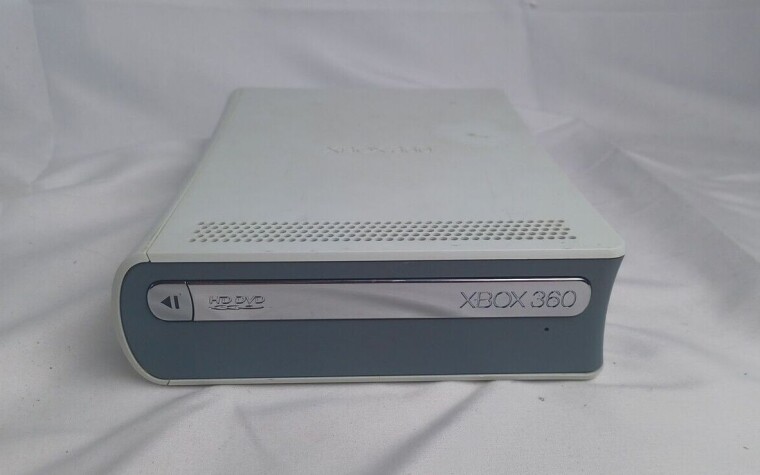
Random fact about Microsoft
And here is a randomly selected piece of trivia about the company, Windows, and other Microsoft-made things.
This week’s random fact about Microsoft is Task Manager-related: did you know you can hold the Ctrl key to freeze Task Manager and stop the processes from moving around? Windows has dozens of processes running side-by-side, so catching the one you need might be a challenge. Keeping the Ctrl key hold will make things a little easier for you.

You can find other issues of the Microsoft Weekly series using this link. Also, you can support Neowin by subscribing to our Newsletter to get regular news recaps delivered directly to your email.
