Jump back in comes to Compact Mode
In November, we introduced Compact Mode, a feature available via the Xbox app on PC that enhances your gaming experience by providing a more intuitive user interface on smaller screens, including Windows handhelds. We’re excited to announce that the Jump back in feature and enhancements to the Friends panel are rolling out to all Xbox Insiders enrolled in the PC Gaming Preview starting today!
When we launched Compact Mode, we focused on giving you more space to browse content by simplifying the sidebar. We are now taking it further with Jump back in, our latest feature that allows you to quickly access the games you have recently played on your Windows device when you are immersed in Compact Mode.
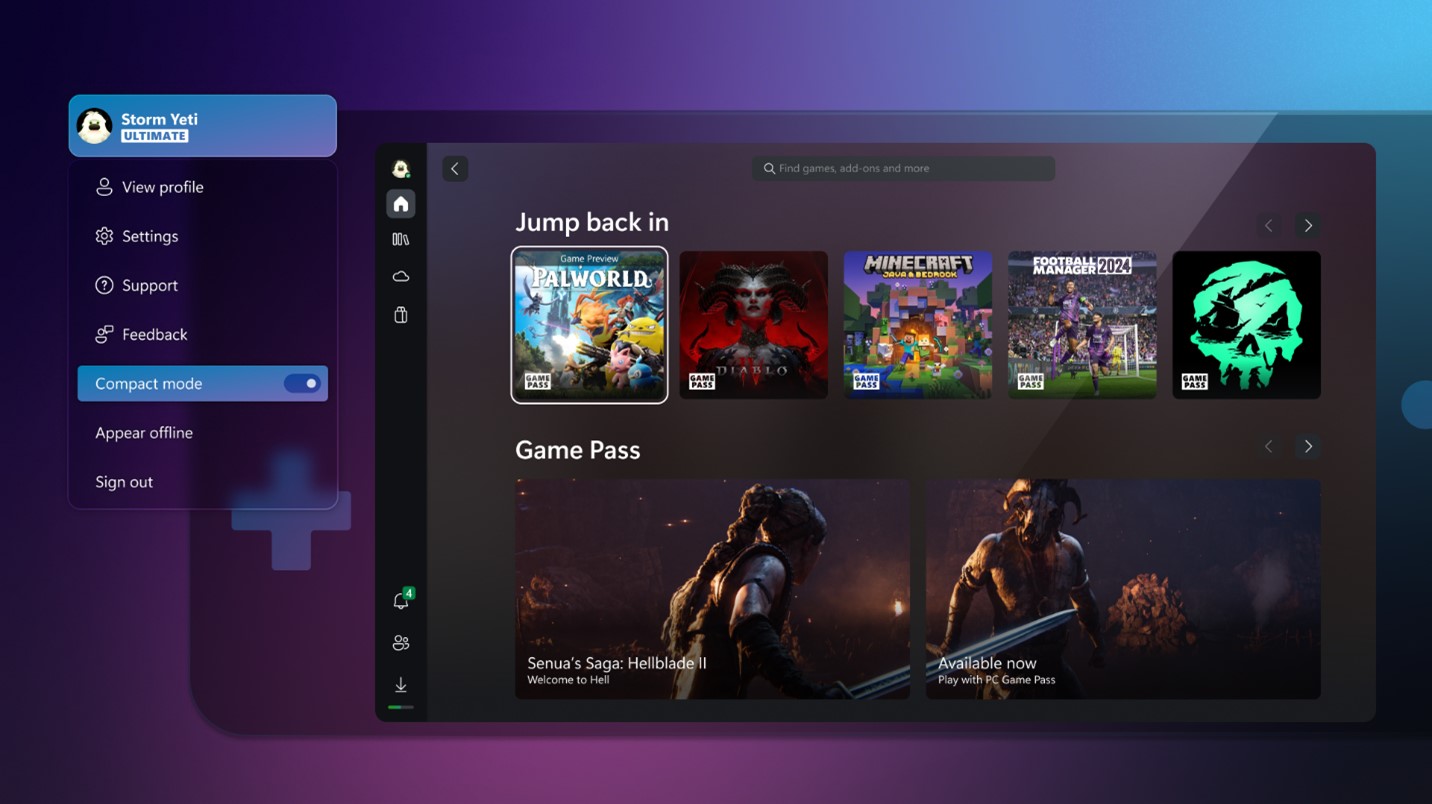
Jump back in will feature the last nine games you played from the app. When you click on any game card, you will go directly to its game hub where you can jump into game play. You can also right-click or press the menu button on your controller to launch directly into game play from the context menu.

Enhancements to the Friends panel
With Compact Mode, we have also made it easier to access the Friends panel via controller navigation, with quick access directly from the sidebar, and consistent with other panels like Notifications. We are looking forward to hearing your feedback as we continue to improve the experiences related to Friends in the app.
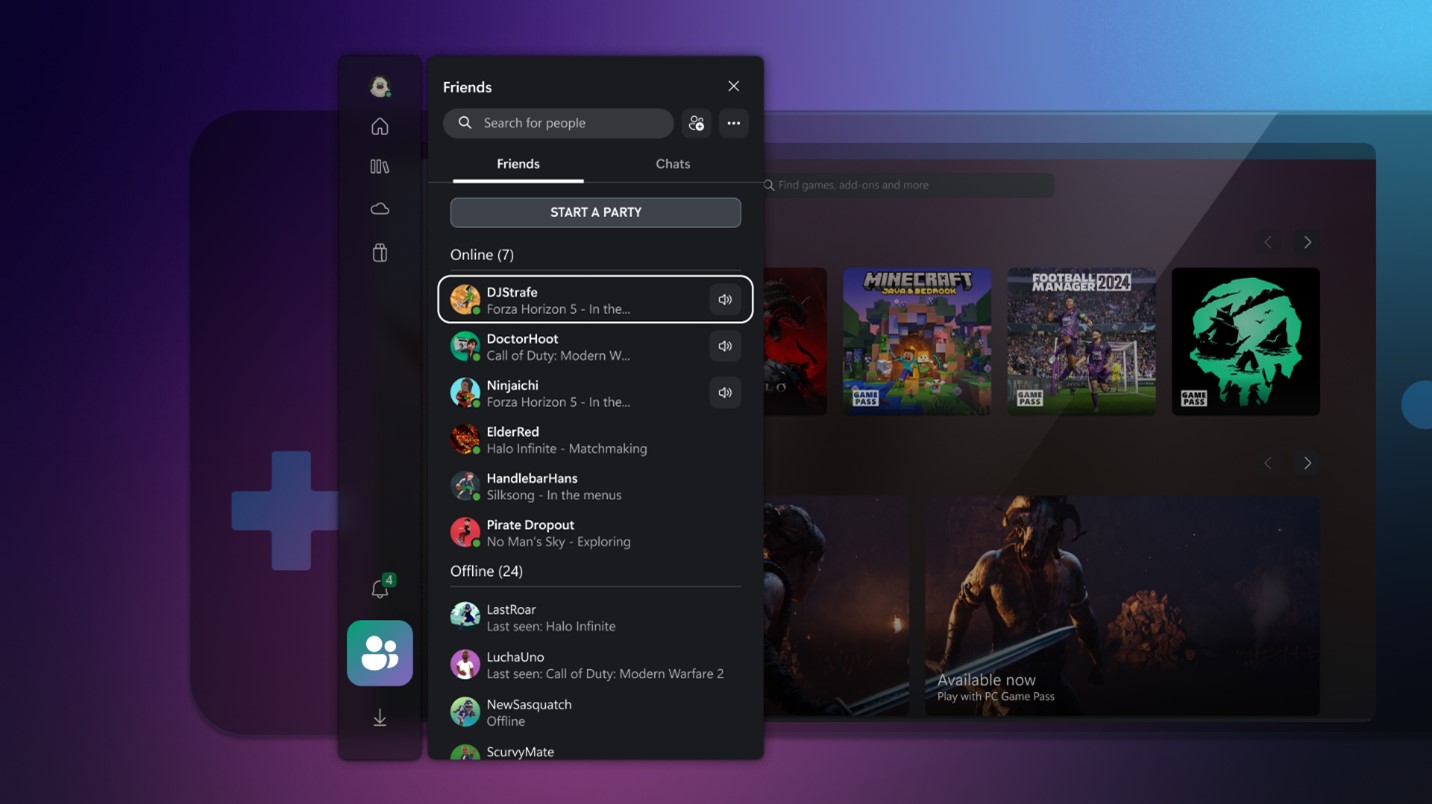
Starting next week, a new survey will be available in the Xbox Insider Hub (open or install clicking here) for players enrolled in the PC Gaming preview to give us your feedback on Jump back in and the updated Friends panel access with Compact Mode. As a reminder, you can always give us suggestions for the app or leave feedback by clicking on your Profile card inside the Xbox App and then selecting Feedback from the dropdown menu. We can’t wait to hear from you as we work to bring more enhancements to Compact Mode and the Xbox App on PC for you to enjoy seamless Xbox gaming experiences across all your Windows devices.
How to get Xbox Insider support and share your feedback
If you’re an Xbox Insider looking for support, please join our community on the Xbox Insider subreddit. Official Xbox staff, moderators, and fellow Xbox Insiders are there to help. We always recommend adding to threads with the same issue before posting a brand new one. This helps us support you the best we can! Also, you can provide direct feedback to Team Xbox by following the steps here under the “Report a problem online” section. For more information on the Xbox Insider Program, follow us on Twitter at @XboxInsider. Keep an eye on future Xbox Insider Release Notes for more information regarding the PC Gaming Preview.
Like what you see but not an Xbox Insider?
If you’d like to help create the future of Xbox and get early access to new features, join the Xbox Insider Program today by downloading the Xbox Insider Hub for Xbox Series X|S & Xbox One or Windows PC. (Note: The features outlined in this article are currently only available for PC-based Xbox Insiders.)
