OpenAI announced this week that you can use ChatGPT without registering an account. Normally, I’d applaud functionality that promotes user privacy. The ability to use a generative AI service, or any other web service, without creating an account is essential. But after using ChatGPT for so long, I think it’s so much better if you get an account.
I’m not talking about going for the premium ChatGPT Plus experience, which costs $20 per month and which I happen to subscribe to. I’m talking about the basic ChatGPT account that offers access to the free OpenAI generative AI model. I’ve come to appreciate using the service with an account, and I’ll tell you why.
Chat history
When OpenAI announced that it would let users access ChatGPT without an account, I thought it was doing it to collect more chat data. This data will then help train the chatbot so the trade might be fair.
But it turns out that OpenAI lets you protect your data even if you use ChatGPT without an account. You can choose not to have your chats train the language model, which is a great privacy feature.
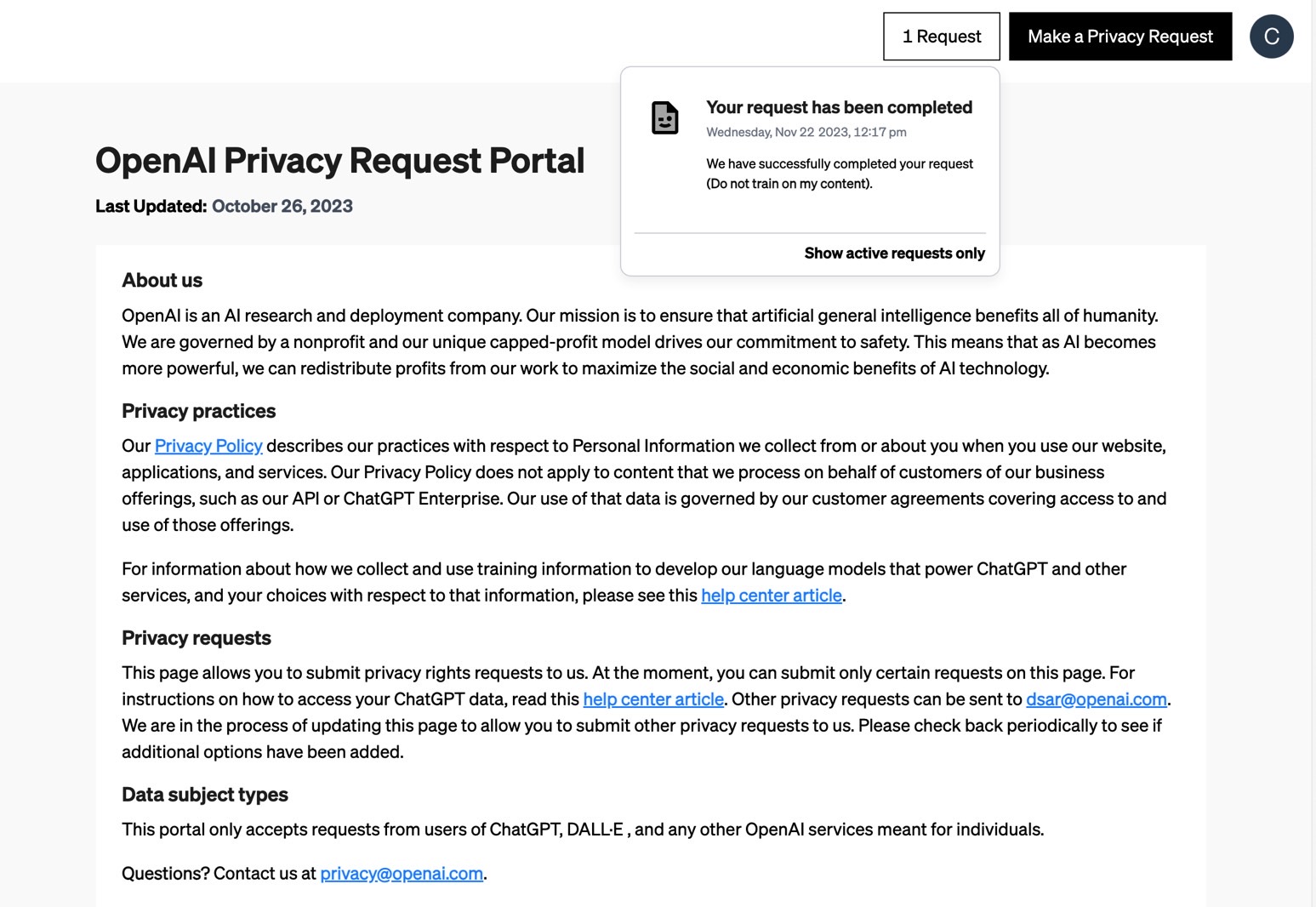
The problem with those chats is that you will not get to save them. If you have an account, you can save your chat history to access later. It’s a perk of using a genAI product with an account. You can revisti the information, or continue a chat at any time. I happen to do it frequently with some of my chats with ChatGPT.
The downside is that you have to agree to have the information in those chats train the AI. But it turns out there’s a way to save your ChatGPT history and prevent it from training the AI. I showed you how to do it, and you only need a few minutes to tell OpenAI not to use your data for training purposes.
Custom instructions and memory
The secret sauce of talking to ChatGPT is the quality of the prompt. The better you explain your needs, the better the responses you get from ChatGPT.
To avoid repeating your requirements with each prompt, you can save custom instructions that the chatbot will remember. It’ll apply them to each question you might have. Therefore, you can focus on the matter at hand in your prompts, knowing that ChatGPT already has custom instructions to follow.
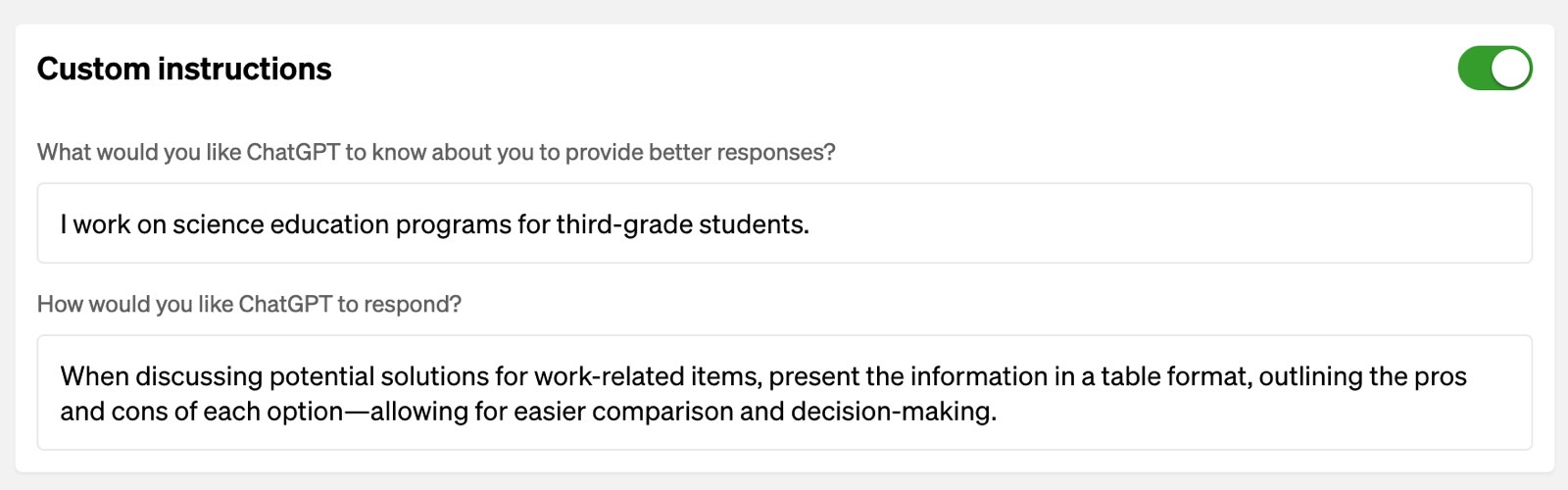
In the future, ChatGPT will get memory powers to remember data about you from other chats, assuming you want it to.
Such functionality will not be available if you use ChatGPT without an account. You don’t get to give the chatbot custom instructions, and it won’t remember things about you.
More freedom for your questions
OpenAI said in its brief announcement that it implemented “additional content safeguards” for the account-free ChatGPT experience. It’s unclear what these safeguards are, with OpenAI only giving a general explanation:
We’ve also introduced additional content safeguards for this experience, such as blocking prompts and generations in a wider range of categories.
The more you use ChatGPT with an account the likelier it is you’ll discover what some of those safeguards are. But it’s clear that using the chatbot with the account will give you more freedom. ChatGPT will still refrain from answering harmful prompts, but considering what OpenAI said about the account-free variant, it’ll still cover more ground.
If you’re using ChatGPT, you want it to be able to answer as many questions and prompts as possible. Getting an account is the way to go.
Voice conversations
ChatGPT supports voice conversations on mobile devices, which is a great feature if you want to chat with the AI on the go. Talking to the chatbot by voice is easier than typing your prompts. And the AI will respond in kind.
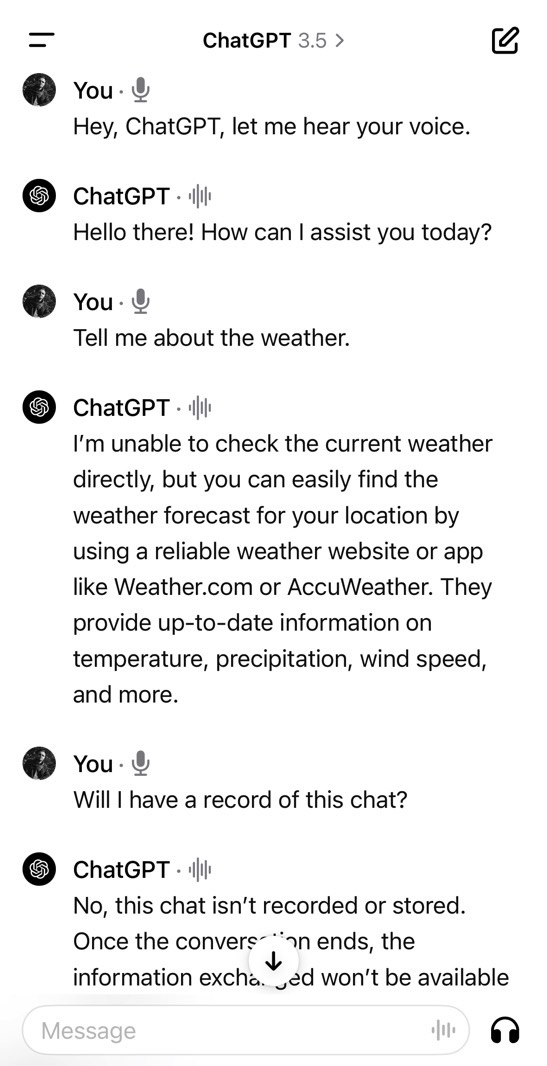
ChatGPT can also read aloud its responses on iPhone and Android and the web. That’s separate from the voice chat support, however.
ChatGPT on iPhone and Android
Since I mentioned the mobile apps, I’ll say that’s another reason to use ChatGPT with an account. You can log into your ChatGPT account on iPhone and Android, and everything will sync. Your custom instructions and chat history will be there to take advantage of.
You can’t have that when using ChatGPT without an account. And considering most people use smartphones more than computers, they’d be more likely to chat with ChatGPT on their mobile devices.
ChatGPT Plus
Finally, there’s the optional ChatGPT Plus subscription. This is the latest, best generative AI model that OpenAI offers. It currently runs on GPT-4 and will probably be the first to get the GPT-5 upgrade. ChatGPT Plus gives you access to custom GPTs. Also, this is where OpenAI will first release the newest ChatGPT features.
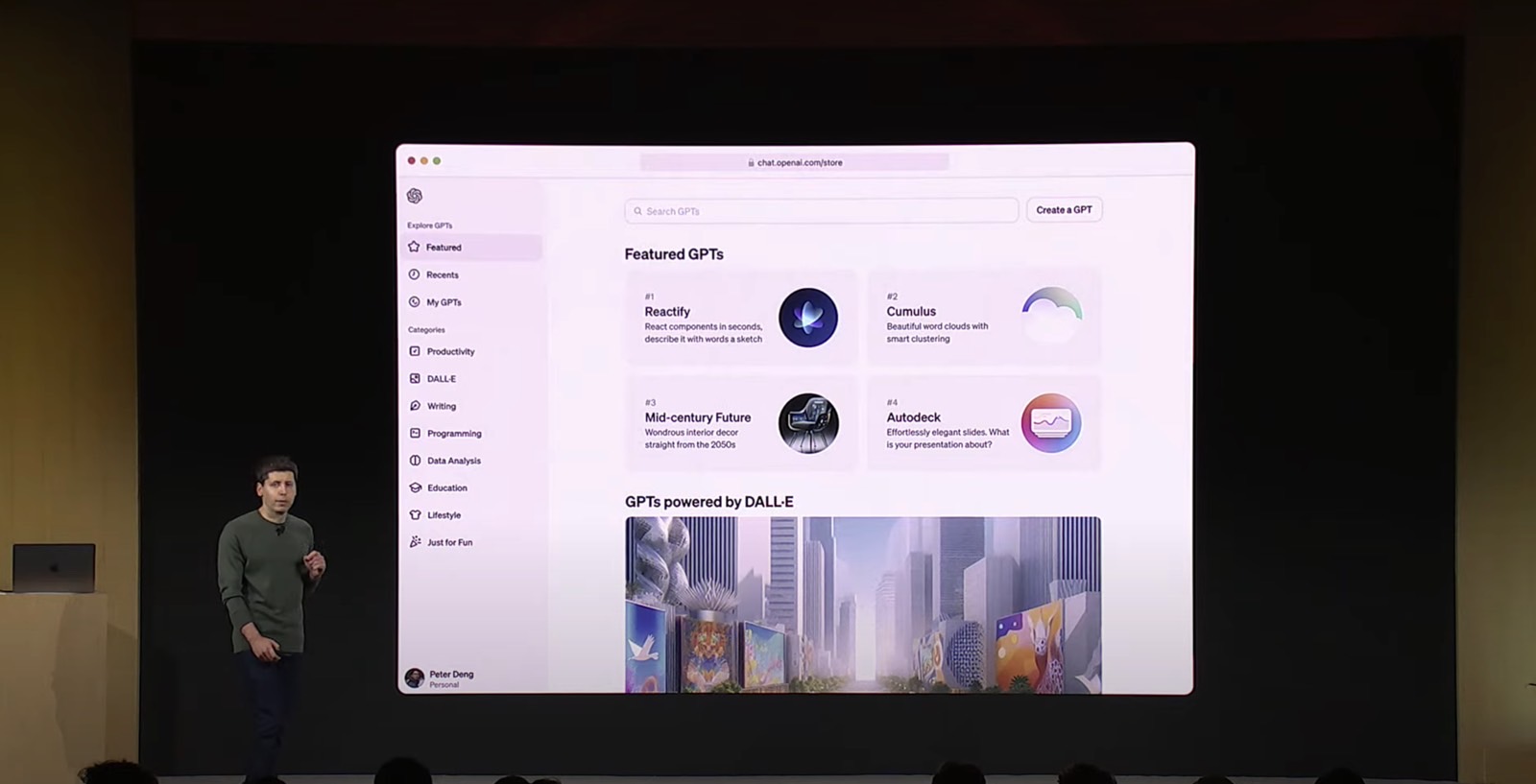
You need an account if you want to get ChatGPT Plus. Without an account, you will rely on the GPT-3.5 model without additional perks.
