AI is impacting the realm of photography, ranging from tools for professionals like Adobe Photoshop’s new generative AI, to those for consumers, like Google Photos’ forthcoming Magic Editor. Now, genealogy company MyHeritage is turning to AI to make it easier for families to preserve their memories with the launch of its latest app, Reimagine. The new mobile app’s main focus is to help users easily import printed photos stored in albums, then touch them up by improving their resolution, fixing scratches and creases, and even restoring color in black-and-white photos and animating faces — the latter, a technique that went viral in prior years with MyHeritage’s launch of “Deep Nostalgia.”
Reimagine builds on that technology by combining it with other photo-editing tools designed specifically for preserving old photos.
To use the app, which is available for both iOS and Android, you’ll snap photos from the pages of your old photo albums. The app identifies the separate photos and will automatically crop them and save them as stand-alone images. After scanning, you can also add more details, like names, dates, and places, to make them easier to find.
You can also scan individual photos, in case you have a collection in a shoebox somewhere, as well as upload photos from your phone’s camera roll, the company says.
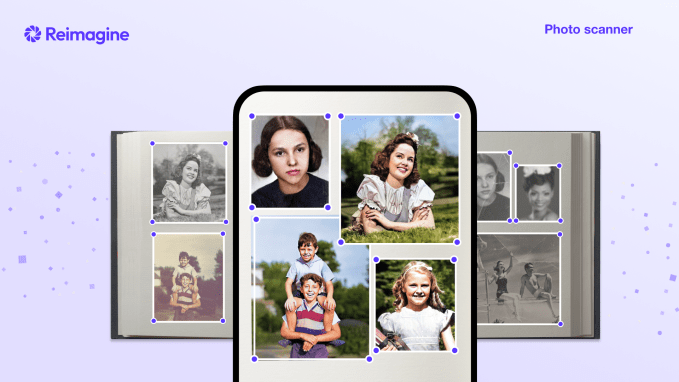
Image Credits: MyHeritage
The scanning aspect of the app, however, is not groundbreaking — back in 2016, Google launched its own old photo scanner, PhotoScan, which offered similar technology for uploading images from old photo albums, which included removing glare.
MyHeritage’s multipage scanner, meanwhile, was developed by its own AI team and is exclusive to its app.
Where MyHeritage aims to differentiate itself from photo-scanning competitors is with its broader AI-powered feature set. This includes the ability to restore faded colors, repair scratches, enhance resolution, turn old photos into animations with Deep Nostalgia and add narration.
The photo enhancement tools — including restoring faded colors, repairing scratches, and enhancing resolution — are leveraging technology MyHeritage exclusively licensed from DeOldify, a technology created by deep learning experts Jason Antic and Dana Kelley.
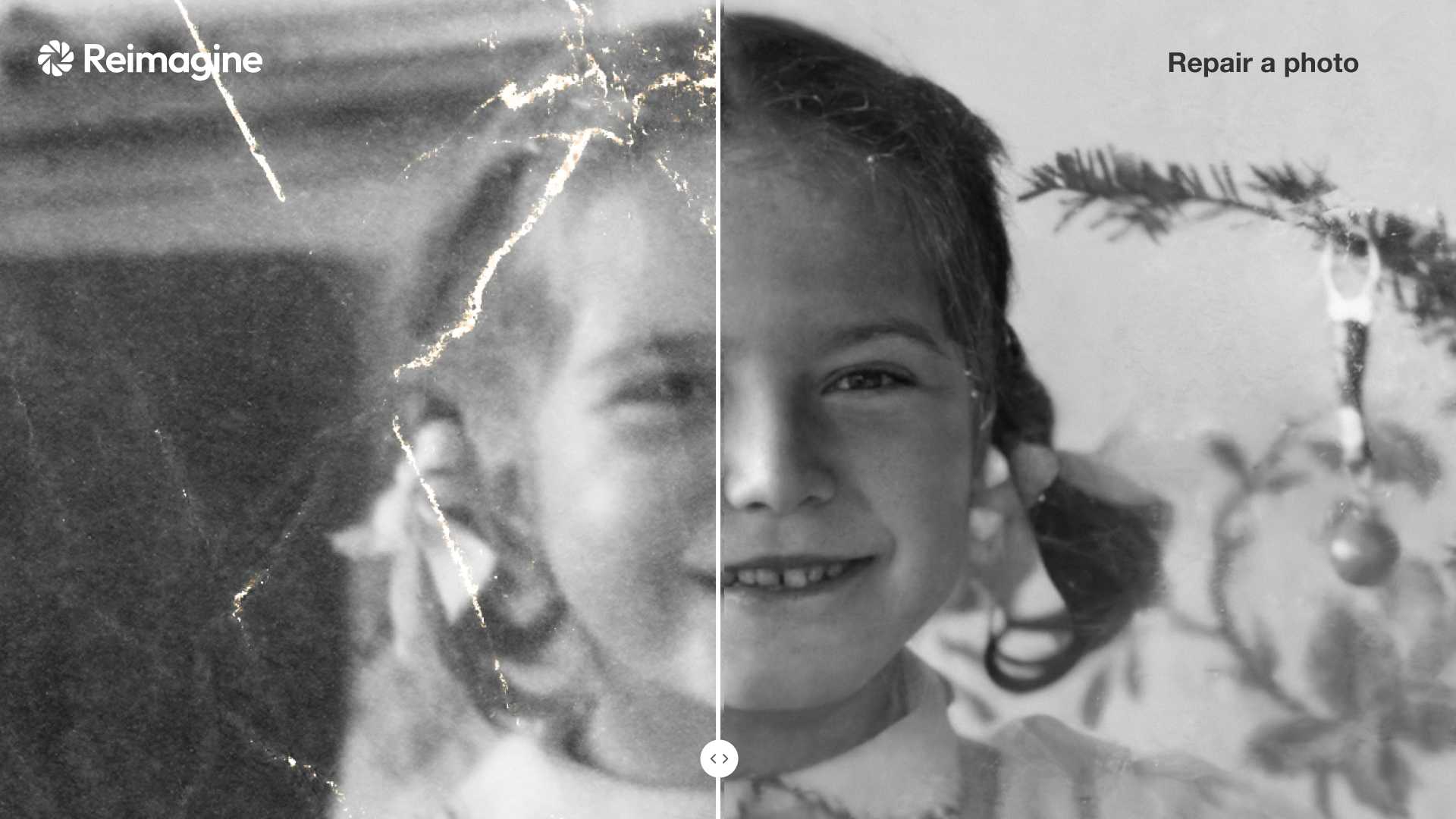
Image Credits: MyHeritage
For animations, MyHeritage had previously partnered with Tel Aviv startup D-ID to create Deep Nostalgia, the patented video reenactment technology powered by AI and deep learning brings old photos to life. The tech touched the hearts of many who had lost family members or never got to know family who had died before they were born, among other things, and soon, the MyHeritage app was going viral on TikTok after its 2021 debut. Although there’s something unsettling about bringing the dead back to life, the technology itself was arguably an impressive feat.
Later, MyHeritage expanded on Deep Nostalgia to allow users to also add narration to their animated photos, so the people in them could actually speak and tell their stories.
Now those two features are just a part of a wider suite of tools for editing and enhancing old photos with Reimagine.
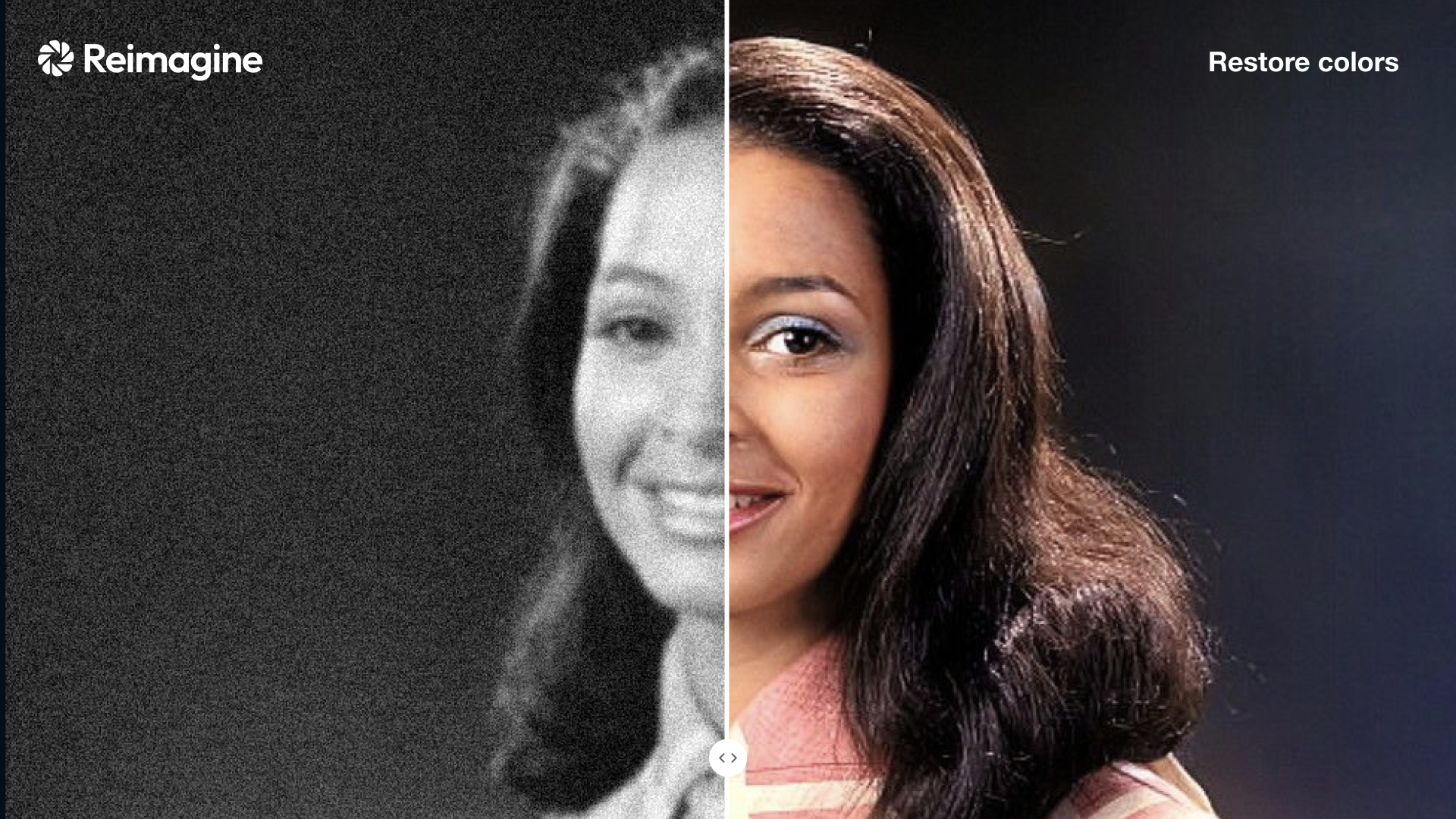
Image Credits: MyHeritage
“Since the launch of our first AI photo feature more than three years ago, MyHeritage has revolutionized the way consumers engage with their family photos,” said Gilad Japhet, founder and CEO of MyHeritage, in a statement about the launch. “Photos are a significant gateway to the exciting world of family history, and as our suite of photo tools has expanded, we decided to develop Reimagine, a dedicated app for family photos that encourages new audiences to capture their family memories and bring them to life. Memories are best enjoyed when you can share them with your loved ones, and Reimagine makes it easy to re-experience your precious moments together.”
As the app has only just launched, we haven’t been able to put it through its full paces. But in some brief tests (using a couple of my grandmother’s old photos), we found the app generally held up its claims of being able to enhance and improve photos, in most cases. One issue we did find, however, is that when a light source produced a glare on the printed image, the AI was not able to correct that in one instance.
The results weren’t quite as crisp as the company’s own example images, in terms of touch-ups and corrections, but they were still fairly impressive considering the blurry mess we scanned in:
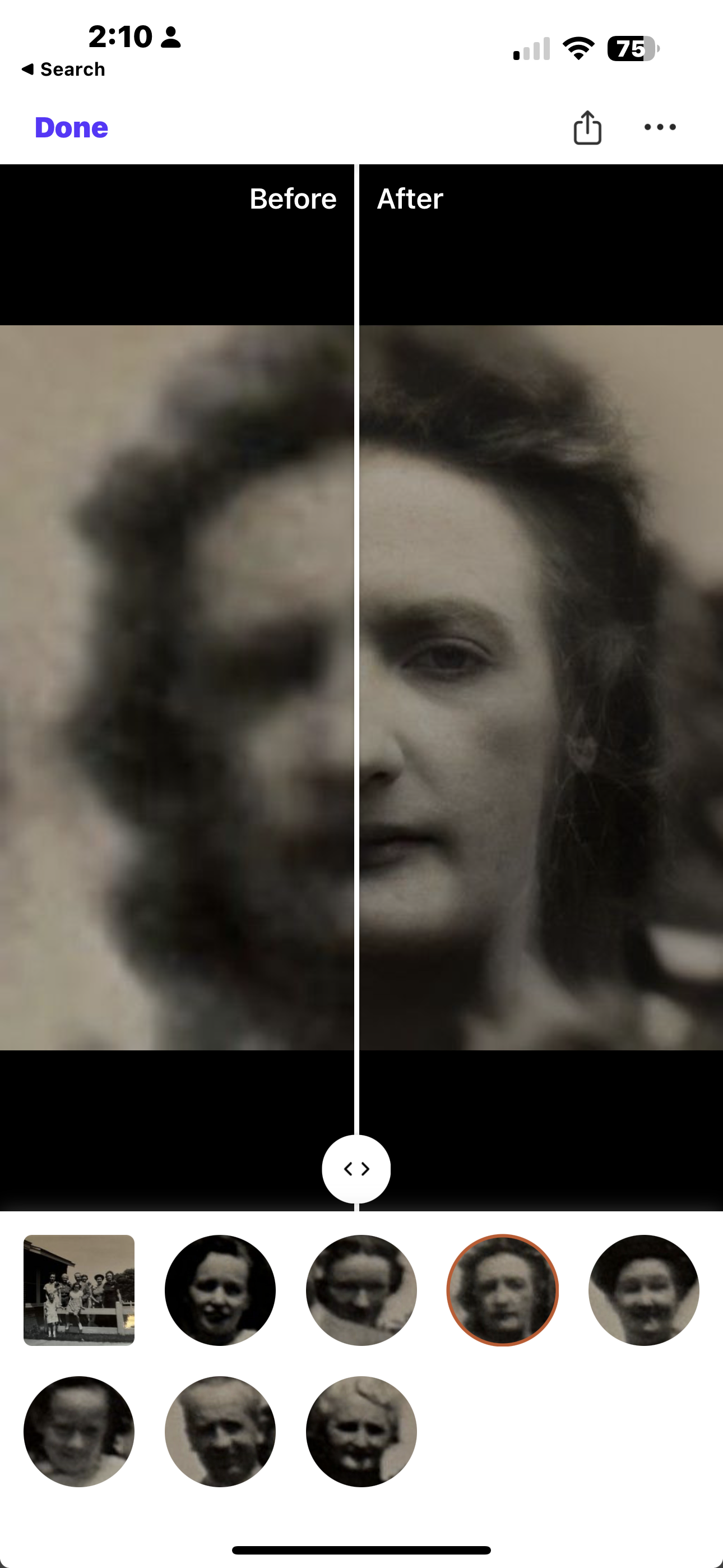
Image Credits: Sarah Perez/screenshot from Reimagine app
Colorization also worked in these brief tests, though this is an area that requires further examination before we could make a recommendation. (Google, as you may recall, once promised to launch a colorization feature for B&W photos in Google Photos, then pulled back, saying it still had work to do as the colors weren’t accurate.)
However, MyHeritage has been using this colorization tech since at least early 2020, when it announced a Colorize feature for its platform’s users. In the details shared with the press, Reimagine’s colorization feature is described as a “color restoration” feature. That is, it’s not trying to simulate color from B&W photos, but is designed to be used to restore the colors of photos from the ’50s and ’60s that were originally taken in color but faded over the years.
The company says the technique, developed by DeOldify, uses machine learning algorithms that pay particular attention to detail and were trained across millions of real photos. However, there are times when it may not get colors 100% accurate.
“This gives you the chance to revive your favorite moments from the days before digital photography,” a company spokesperson explained. “With color restoration, you get the authentic colors revived in seconds, and no colors are guessed in the process. As a bonus, color restoration also sharpens photos and improves their level of detail.”
The color restoration technology was also licensed exclusively by MyHeritage from DeOldify, they noted.

Image Credits: Sarah Perez/screenshot from Reimagine app
The company says that it’s employing AI ethically, as it’s adding watermarks to photos that were manipulated by AI to ensure “transparency and respect for the original content,” the company told us.
The new Reimagine app is free to download and use but monetizes via weekly and monthly subscriptions that unlock unlimited access to photo scanning, colorization, enhancement, and other features. The montly subscription is $7.99 or you can pay for a year upfront for $49.99.
The app is offered at launch in 11 languages, including English, French, German, Spanish, Dutch, Danish, Portuguese (Brazil), Swedish, Norwegian, Italian, and Finnish. More languages will be added in the future, the company says.
